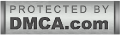For example, if you run an online store about sportswear for women, you want lots of girls liking, commenting, and sharing your posts, but mainly you want girls buying your products. You can have lots of fans that are women but there is only a percentage of that audience that actually does sports or is willing to do it. That means the girls doing sports are more likely to buy women sportswear, and also those girls who are willing to do sports.
With Facebook Ads, you can promote your page in order to get page likes of women that are actually doing sports or have expressed interest in sports like Yoga, Pilates, CrossFit, or whatever.
This way you get likes of women that are willing to buy sportswear and they are more likely to engage with your brand on Facebook.
I’ll show you Step by step how to get Facebook likes creating an ad campaign for Page Likes. But before, if you haven’t created your fan page yet, learn how to create a Facebook fan page here.
First of all, I’ll introduce you to the Page Likes Ad, this is how it looks:
Consider that your ad will show the following information:
- Text: Max 90 characters
- Recommended Image Size: 1200 x 444 px
Important: Facebook reduces an ad exposure depending on the amount of text in the image, some of them will not be delivered. It’s better to avoid text on your image, but if you want to add some text you can use the
Text Overlay Tool to determine if your ad’s reach may be reduced before you run your ad. Here you can check the
Guide for Using Text in Ads Images.
- Headline: Max 25 characters
¿How to get likes on the Facebook page?
If you want to learn how to increase followers on Facebook I’ll show you the best way to do it.
Step 1- Create your Page Likes Ad
- On Facebook, find a drop-down menu at the top right with a facing down arrow icon.
- Click on the option “Create Ad”
- You’ll be shown all the Types of Facebook Ads by objective, click on “Promote Your Page”.
- You’ll be asked to select your Fan Page and a Name for your ad.
- Click on “Continue”.
Step 2- Define Your Audience
- Set Location: You can add a specific country or city, or several. You can choose to target: a) Everyone in this location, b) People who live in this location, c) People recently in this location and d) People traveling in this location.
- Set Age: You can set an age range from 13 to 65+.
- Set Gender: Men, Woman or Both.
- Set Language: You can select several languages if you need it, but is usually better to target on one language.
Step 3- Add Interests
In the “Detailed Targeting” section you’ll be able to add one or several interests to narrow your targeted audience.
Returning to the first example about women sportswear, if you sell yoga clothes and accessories, here you can add “Yoga” on the interest field and you’ll be shown related interests.
You can add specific interests like “yoga pants” which will perfectly match your business. You can also add the name of a popular brand Fan page to target those followers. This is how to increase followers on Facebook, people that actually matter your business.
You can dig deep as you want into specific interests, demographics, and behaviors available on the “detailed targeting” tool.
Step 4- Set Connection Type
As you are promoting Page Likes, you need to show your ad to people that are not already a fan of yours. With this tool, you can exclude people who already like your page. You can also show your ad to friends of people who like your page. This also applies to connections of people that responded to your event or people who used your app.
You can also set advanced combinations to narrow your audience. In the end, it is useful to the audience you set for future ads.
Step 5- Set Placements
You can choose where do you want to show your add on Facebook, for Page Likes you have this placement available:
I personally recommend testing at first all of them, the results of your ad will show you which is the best placement for your ad.
Recently my Mobile News Feed ads are being more effective and cheaper while the Desktop Right Columns have the worst results.
Here you can also select to show your ads to specific mobile operating systems like Android or iOS.
Step 6- Set Budget and Schedule
In this section, you’ll be able to be very specific about the amount of money spent a day running your ad on a time range or lifetime. People usually want to know how to get likes on Facebook Page for free, but remember that what we are trying to do here is to target an audience, and that requires an investment.
- Set Budget: Daily Budget or Lifetime Budget
- Set Schedule: You can choose from running your ad starting today or set a start and end date.
- Bid Amount: It is set “Automatic” by default and it is usually better to let it this way because it is supposed to be optimized to get the best results.
- You can also select When you get charged, by “Impression” or by “Page Like”.
- You can change the Ad Scheduling if you first selected the “Lifetime Budget”, this way you can select the hours of the day when you want to show your ads on your audience time zone.
- The Delivery type is set as “Standard” but you can actually select rush it by selecting the “Accelerated” type.
- Finally, you should name your Ad Set in order to organize and identify your ads.
- When you finish you can continue to the final step, but remember always to check every detail of your ad. You can help yourself with the right sidebar where you’ll find your audience details. Here you can also check the “Estimated Daily Reach” of your ad, which changes depending on your settings. If you are done, click “Continue”.
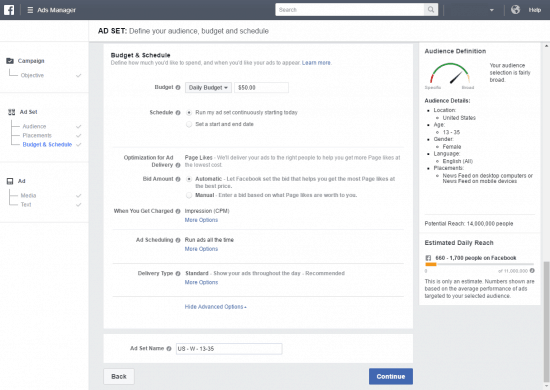
Step 7- Select Media For Your Ad
This is the part when you design your ad, here you can see a preview of your ad before you publish it in the placement you selected before (Mobile News Feed, Desktop Newsfeed, and Desktop Right Colum).
- Upload an Image. You can upload from one to 6 images; this means you’ll be creating 6 different ad designs. Remember the recommended size is 1200 x 444 px. If your image has text on it, don’t forget to check it with the Text Overlay Tool to determine if your ad reach may be reduced before you run your ad.
- Add the text that will appear above your image. This should describe briefly what is your ad about. It is a maximum of 90 characters.
- Add a short catchy Headline that will appear below your image. It is maximum of 25 characters.
- The “Landing View” is set a default on “Timeline”, which is usually the best option. This way when someone likes your fan page they will be shown your timeline and not only your photos.
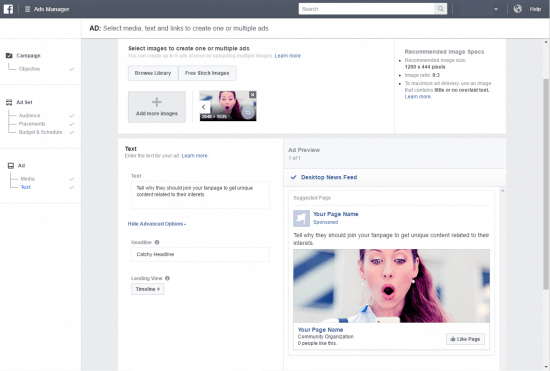
At last, when you are done with your ad design, you are ready to check everything at a glance by clicking on “Review Your Order”. When you are ready click on “Place your order”. It will usually take around some minutes for your ads to get approved. Facebook notifies you when your ads are approved and published. You’ll be able to see your ad results and stats inside your Ads Manager.
Now you know how to get likes on Facebook Page but one important thing to consider is that not all the ads perform the same way. Even if you make two ads with the same settings and design will have slightly or significant results due to different aspects of the day and hour you run it. That’s why I highly recommend testing, for example, different designs with the same audience settings, test different related interest to identify which “interest” gets the best results and try launching your ads in different days of the week.
If you test different settings and designs eventually you’ll know better how to get Facebook likes cheaper.
There are many ways to get fans on Facebook, but this is by far the best option if you want to achieve your business goals.
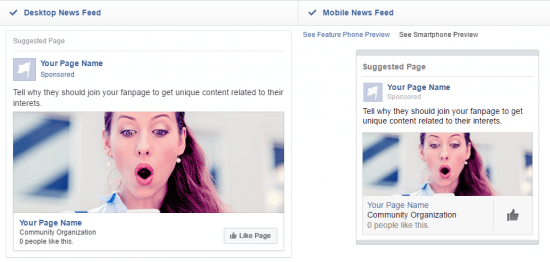
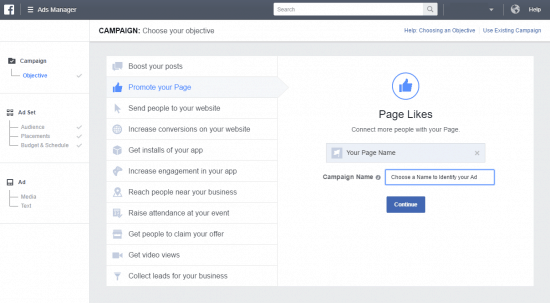
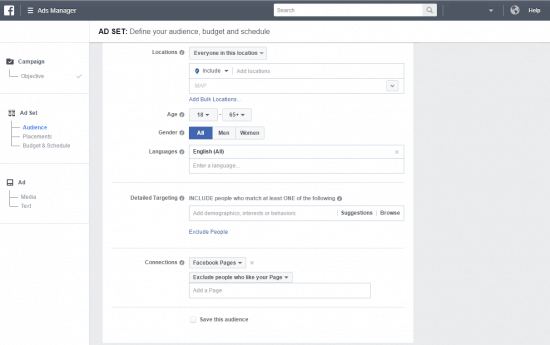
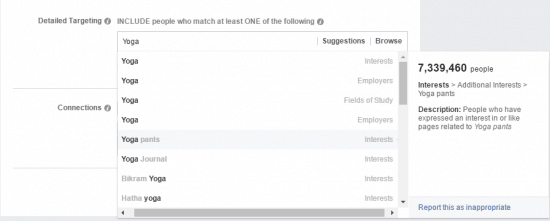
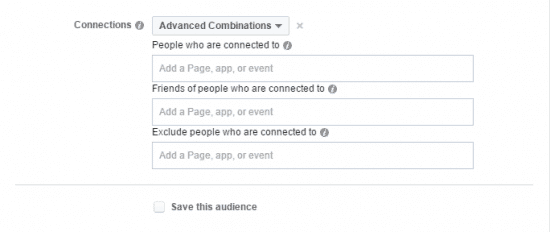
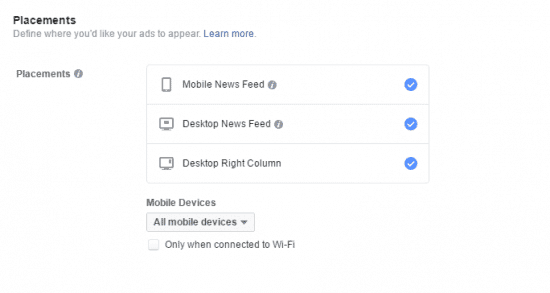
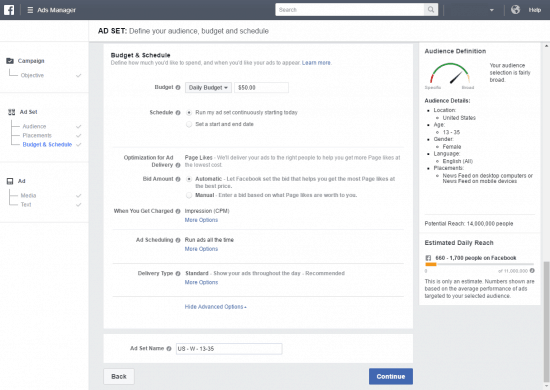
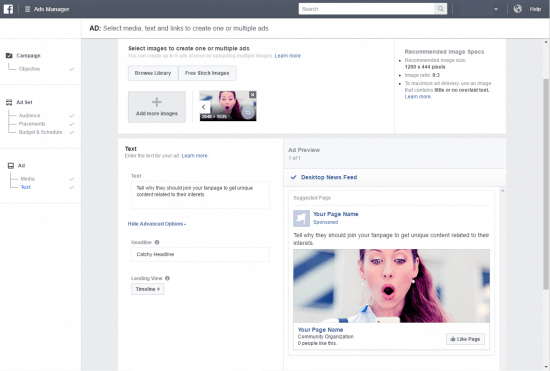

 Published By:
Published By: