 |
| How to read deleted messages in WhatsApp |
However, the same function stops us from seeing important messages that were deleted either by error or intentionally. But, we have got a hack to read WhatsApp messages even once they were deleted by the sender. Hence, keep on reading to find out.
Note: That said, this trick works only if users are accessing WhatsApp via Android smartphones. (There’s no such app trick for iPhone as of now.)
Step-by-step guide: How Android users can read deleted messages in WhatsApp:
Step 1: Go to Play store and download & install WhatsRemoved+ app on your Android Smartphone.
Step 2: Open the app and follow the setup process by giving the app the required permissions.
Step 3: After the completion of the setup process, the app will ask you to select the apps for which you want to see notifications & changes.
Step 4: Now, Select WhatsApp and click on "Next".
Step 5: On the following screen click "Yes", Save Files, and then click on "Allow". This will complete the setting up the app and it will be ready for use.
Now every notification that you receive on WhatsApp, will be present on WhatsRemoved+ app.(including the deleted messages) All you need to do is to open the app and from the top bar select WhatsApp.
ALSO READ: How to install dark mode in Whatsapp
If you like my posts then follow us :
Get all the latest updates on Tech News, Blogging Tips, Freelancing Tips, Computer Tips, Earn Money Online, Android, How to. Reviews check out YoyoTechTips.com
Tags: Whatsapp, Tips and Tricks, How to,

 Published By:
Published By: 

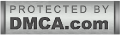
Very nice
ReplyDeleteThankyou . Please follow us on Google News (search for YoyoTechTips)
DeleteThis comment has been removed by a blog administrator.
ReplyDelete