Ever since computers first hit the market, analysts have been predicting the end of a paper-based world. While it’s true that technology has reduced our need for physical media, we’re still a long way off from eliminating it.
In reality, the idea of going totally paperless may be a bit far-fetched. The hard-copy material still has its place in our digital world. What does need to change is the way we use this material. Whether you’re using OneNote to take notes in class or Facebook to manage your communication, there is one thing that all could-based tools have in common. They take something disorganized and present it to you in a linear fashion. When we have the ability to access any piece of information we want at the touch of a button, we can be much more effective at managing that information.


The Scanmarker is a unique way to bridge the gap between the physical and the digital. It’s being positioned as a way for users to quickly take clippings of any print media and digitize it for later access. While it’s created a ton of hype around the concept, it still stands to be shown whether this product is truly ready for prime time. We had the opportunity to try it out for ourselves. If you’re wondering what this unique invention can do for you, we’ll help you find out.
Scanmarker is a pen-shaped digital highlighter. Just slide it across any printed text … and it instantly transfers the text into any application on your computer.
Scanmarker’s durable and lightweight ergonomic design facilitates – user-friendly scanning. Its advanced technology enables fast and remarkably accurate recognition of multiple languages … and instantly creates editable text … as if you had manually typed it.
Scanmarker works with Windows and Mac OS X systems and it is connected to the computer via USB cable.
Scanmarker is a pen-shaped digital highlighter. Just slide it across any printed text … and it instantly transfers the text into any application on your computer.
Scanmarker’s durable and lightweight ergonomic design facilitates – user-friendly scanning. Its advanced technology enables fast and remarkably accurate recognition of multiple languages … and instantly creates editable text … as if you had manually typed it.
Scanmarker works with Windows and Mac OS X systems and it is connected to the computer via USB cable.
Features:
- Ultra-fast scanning
- Accurate text & number recognition
- Works with any application
- Integrated text-to-speech recognition
- Translates words and full sentences in over 40 languages
- Barcode recognition
Benefits:
Saves Time
Enters text 30 times faster than manual typing.
Scanmarker is an incredible time-saving and productivity tool that lets you skip the summarizing and typing process. It re-types text 30 times faster than typing manually … and the text instantly appears in the application of your choice, without any additional steps required.
From ease-of-use to speed-of-copying, Scanmarker gets the job done – FAST!
Reading Pen
Read aloud capability lets listen to the text as it is scanned. The integrated text-to-speech function lets you hear the text being read back to you while it’s being scanned into your computer. It’s also a great memorizing tool – enhancing memory as well as comprehension of the scanned material. Scanmarker has also proven helpful for the visually impaired, as well as those with dyslexia and other learning disabilities.
Translates
Scans and translates into over 50 different languages. Scanmarker’s translation feature enables translation into over 40 different languages … while scanning. Whether you need help translating textbooks or learning a foreign language, Scanmarker is there for you. Languages: English • Austrian • Bulgarian • Chinese (simple) • Chinese (traditional) • Croatian • Czech • Danish • Dutch • Esperanto • Estonian • Finnish • Spanish • French • Galician • German • Greek • Hebrew • Hungarian • Icelandic • Italian • Japanese • Korean • Latin • Latvian • Lithuanian • Mexican • Moldovan • Norwegian • Polish • Portuguese (Portugal) • Portuguese (Brasil) • Romanian • Russian • Serbian • Slovak • Slovene • Spanish • Swedish • Swiss German • Turkish • Ukranian • Welsh • Yiddish • Zulu
Adapts
Works with any computer application. Whether you are using Word, Excel, Gmail, Facebook or any other application, the text will be scanned directly to where you want it – enabling easy sharing with no retyping. Scanmarker instantly does the job for you, anywhere you use a keyboard.
First Look
When we first opened the box, we were surprised at how large the Scanmarker Air was. Its size is comparable to that of a utility knife. It’s somewhat rectangular in design, with large face gently tapering towards the slim back. The cap pops off easily and can be stored on the back just like a regular pen. When it’s removed, the clear glass tip can be seen. The tip is square and protrudes at a slight angle from the base. Essentially, it’s a smooth lens with two guides on either side. These guides can be placed on top of any page. By dragging it across the page, just like a highlighter, the scan marker is able to scan the words and convert them into editable text that can be accessed from any computer.
Connectivity
There are three different ways you can connect to the Scanmarker. The simplest (and most cumbersome) is via USB. Just plug the Micro USB end into the pen, and the other end into your computer. This is handy to have if the battery is dead, although being physically tethered to a device does reduce the flexibility a little.
Personally, Bluetooth is our favorite way to connect. Virtually all cellphones and computers have Bluetooth built right in, so you likely won’t need to do any setup to get it running. Just pair and go. But if you’re using a computer that doesn’t have Bluetooth, the included dongle works just as well.
The Scanmarker is compatible with PC, Mac, Android, and IOS devices. Although Linux is not currently supported, we were still happy to see how compatible the first generation was.
Additional Features
Despite what the name implies, the Scanmarker is much more than just a marker that scans. It has a few other handy features that we were quite impressed with. You can have it read text aloud to you as you move it over the page. It has a buffer that supports roughly half a page. You can scan each line as you go, or do many lines at once and wait until it’s done reading to you.
One of our favorite features was the ability for it to translate the text you are reading. It supports over 40 different languages, and can either read the translated text to you or type out the translated document on your computer. We are really looking forward to putting the translation feature to use when travelling, but the cloud features will keep us occupied in the meantime. The Scanmarker can upload all of your documents (in real time) to Google Drive, Dropbox, iCloud, or send them through Email.
Disadvantages
The Scanmarker is a brand-new concept, and certainly something that we haven’t come across before. But as a first-generation product, it wasn’t without its flaws. The first thing that that took some adjusting is the delay from the time you start scanning to the time words start getting picked up. You actually need to start a few characters behind where you want to start scanning, or the first word will be truncated.
We also found some occasional glitches with how text was read. Most commonly, we found that the odd apostrophe was missed, or hyphens were misread as spaces. While these are relatively minor issues, it did mean that any critical documents would have to be proof read.
Final Verdict
The Scanmarker Air isn’t the first of its kind, as several other companies have attempted to create a similar handheld scanner. But we can safely say that it’s the first of its kind to be truly ready for primetime. It’s very easy to use, and you’ll be able to get it up and running in a matter of minutes. The flexibility of the software means that you’ll be able to take it with you on the go, using your phone to automatically upload all of your scanned documents to your favorite cloud based service.
We’d highly recommend the Scanmarker to anyone who’s looking to scan partial documents as they read, or digitally store excerpts for later access. That being said, we don’t think it’s a replacement for a full size scanner. If your goal is to scan complete documents in high volume, we’d recommend that you check out our review of the best portable document scanners. In many ways they operate just like full size scanners, but their increased portability makes them better for high capacity usage.

 Published By:
Published By: 




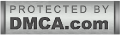
hey nice blog. got ur ref from templatesyard. i also wanted to purchse this templet just wanted to kw is it working well on mobile or not.?
ReplyDeleteregards
Thankyou
Delete