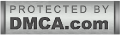We have noticed many articles that show post views to blogger post and here I find an easy way to add it. An example of the view counter on the blog is as in the above image. And a number of views in an article certainly gives the benefit of making visitors know which articles are most viewed so they know that the article is really useful.
Note: First Backup and save the theme before you start following the below steps.
The following step by step in creating a view counter on blogger:
1. Go To HTML>>Template>>Edit HTML
2. Find .showAuthor in html or you can find it with CTRL+F and write .showAuthor
<a expr:name='data:post.id'/> <i class='fa fa-eye'/> <span id='postviews'/> Views
<script src='https://cdn.firebase.com/v0/firebase.js' type='text/javascript'></script>
<script>
$.each($("a[name]"), function(i, e) {
var elem = $(e).parent().find("#postviews");
var blogStats = new Firebase("https://YOUR-APP-NAME.firebaseio.com/pages/id/" + $(e).attr("name"));
blogStats.once("value", function(snapshot) {
var data = snapshot.val();
var isnew = false;
if(data == null) {
data= {};
data.value = 0;
data.url = window.location.href;
data.id = $(e).attr("name");
isnew = true;
}
elem.text(data.value);
data.value++;
if(window.location.pathname!="/")
{
if(isnew)
blogStats.set(data);
else
blogStats.child("value").set(data.value);
}
});
});
</script>
YoyoTechTips and follow us on Facebook and Twitter. Get all Tech News, Blogging Tips, Freelancing Tips, Computer Tips, Earn Money Online, Android, How to. Reviews check out YoyoTechTips.com

 Published By:
Published By: