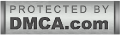What is Avatar?
An avatar is a digital representation of oneself, which can be used to represent the user on various online platforms.
This is not a hard requirement, but an option that can be used to make your profile more interesting and unique. It will take some time and effort to create a decent avatar, so make sure you are willing to put in the work.
The term may refer to any picture or 3D model that one uses as a form of self-representation on the internet and other computer networks. Avatars are most often found on social networking sites, where they may also be referenced by their profile picture or user icon.
How to make your avatar your profile photo on WhatsApp
In WhatsApp, the profile photo is the first thing your friends will see when they come to chat with you. Here are some quick tips on how to make your avatar your profile photo on WhatsApp.
Step 1: Open WhatsApp on your phone.
Step 2: Then tap and open the "Settings".
Step 3: Now tap on your profile photo and then tap on the "Edit".
Step 4: Finally, tap on "Use Avatar".
Alternative Ways to Change profile photo as Avatar:
1) Tap the Image and video option in the Chat section of WhatsApp, which is a square with a camera symbol next to it.
2) Select Take photo or video when prompted and then use your phone's camera to take a selfie or video of yourself.
3) You can also download an image from your gallery and use it as your avatar.

 Published By:
Published By: