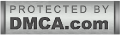The "?m=1" issue in Blogger occurs when the mobile version of your blog is not properly displaying or functioning. Here are some steps you can take to try to fix the issue:
First take the backup of your theme. After taking a backup, click on "Edit HTML" and go to the very end of your code where you will see
"</body>"
Just copy the following code and Paste it right above </body> tag and and click on "save" . You are done and your Blogger ?m=1 problem will be solved. I hope you liked this post.
<script type='text/javascript'>
//<![CDATA[
var uri = window.location.toString();
if (uri.indexOf("%3D","%3D") > 0) {
var clean_uri = uri.substring(0, uri.indexOf("%3D"));
window.history.replaceState({}, document.title, clean_uri);
}
var uri = window.location.toString();
if (uri.indexOf("%3D%3D","%3D%3D") > 0) {
var clean_uri = uri.substring(0, uri.indexOf("%3D%3D"));
window.history.replaceState({}, document.title, clean_uri);
}
var uri = window.location.toString();
if (uri.indexOf("&m=1","&m=1") > 0) {
var clean_uri = uri.substring(0, uri.indexOf("&m=1"));
window.history.replaceState({}, document.title, clean_uri);
}
var uri = window.location.toString();
if (uri.indexOf("?m=1","?m=1") > 0) {
var clean_uri = uri.substring(0, uri.indexOf("?m=1"));
window.history.replaceState({}, document.title, clean_uri);
}
//]]>
</script>
Alternative Ways :
Check your mobile template settings: Log in to your Blogger account and navigate to the "Theme" section. Under "Mobile," make sure that "Yes. Show mobile template on mobile devices." is selected.
Clear your browser cache: Clear your browser cache and cookies, then try accessing your blog again on your mobile device.
Disable mobile view: If the issue persists, try disabling the mobile view temporarily. To do this, add "?m=0" to the end of your blog's URL on your mobile device. This will force the desktop version of your blog to display.
Reset mobile template: If none of the above steps work, try resetting your mobile template to its default settings. To do this, go to the "Theme" section and click on the gear icon next to "Mobile." Then, click on "Revert to Classic Theme."
If none of these steps work, you may need to contact Blogger support for further assistance.

 Published By:
Published By: