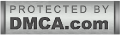In India, both Aadhaar card and PAN (Permanent Account Number) card are important documents that are required for various financial transactions. As per government regulations, it is mandatory to link your Aadhaar card with your PAN card. In this blog post, we will guide you on how to link your PAN card with your Aadhaar card using the official website of the Income Tax Department of India.
Step 1: Visit the official website
The first step is to visit the official website of the Income Tax Department of India. The website link is https://eportal.incometax.gov.in/iec/foservices/#/pre-login/bl-link-aadhaar.
Step 2: Enter your details
Once you have accessed the website, you will be asked to enter your PAN card number, Aadhaar card number, and your name as mentioned on the Aadhaar card. After entering your details, click on the “Submit” button.
Step 3: Verify your details
After submitting your details, the website will verify them against the Aadhaar database. If your details match with the Aadhaar database, you will be directed to the next step. If there is any discrepancy in your details, you will have to correct them before proceeding.
Step 4: Generate OTP
On the next page, you will have to generate an OTP (One-Time Password). This OTP will be sent to your registered mobile number or email ID. Click on the “Generate OTP” button to receive the OTP.
Step 5: Enter OTP
Once you have received the OTP, enter it in the field provided on the website and click on the “Submit” button.
Step 6: Linking Successful
After submitting the OTP, your PAN card will be linked with your Aadhaar card. You will receive a message on your registered mobile number and email ID confirming the successful linking of your PAN card with your Aadhaar card.
Alternate method: Linking PAN card with Aadhaar card through SMS
Another method to link your PAN card with your Aadhaar card is through SMS. Follow the steps given below to link your PAN card with your Aadhaar card through SMS:
Step 1: Send an SMS to 567678 or 56161
Compose a message in the following format: UIDPAN <12 digit Aadhaar number> <10 digit PAN number> and send it to either 567678 or 56161.
Step 2: Wait for confirmation
After sending the SMS, you will receive a confirmation message on your registered mobile number stating whether the linking was successful or not.
Conclusion:
Linking your PAN card with your Aadhaar card is a simple process that can be completed online. It is an important step that will help you avoid any problems with the Income Tax Department in the future. By following the steps outlined in this blog post, you can ensure that your PAN card is linked with your Aadhaar card correctly.

 Published By:
Published By: